QUICK AND EASY WINDOWS DATA RECOVERY
Recover lost documents, emails, photos, videos and much more from HDD, USB, Memory Card, etc.
By clicking the Download button and installing Stellar Data Recovery (45.6 MB, $79 USD), I acknowledge that I have read and agree to the End User License Agreement and Privacy Policy of this site.


DIY Data Recovery Software
Award-winning data recovery software for even the toughest data loss situations
-
Recover your lost or deleted data from inaccessible hard drives
-
Perform recovery of Office documents, presentation & archive files
-
Retrieves multiple file types from different storage devices
-
Recovers lost data from corrupt, formatted & virus-infected drives
Data Recovery from Windows Devices or External Storage
Recover your lost or deleted files from Windows PC, laptop or external storage media. Scan an entire hard drive or a specific location for easy recovery of deleted documents, photos, videos or other types of data.
Recovers from a variety of common data loss situations including virus attack, hard drive corruption, software malfunction or damage.
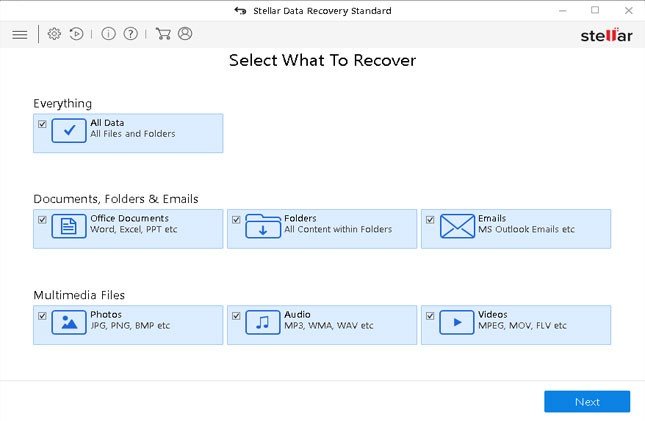
Features
Recover Lost or Deleted Data
Recover Data from Missing Partitions
Recover Lost or Deleted Emails
Recovers Photos, Videos, Audio Files and more
Recovers Data from Crashed Windows System
Stellar Data Recovery Professional can create bootable media to allow for recovery of data from Windows PC that fails to boot, or crashes due to hardware or software related errors such as BSOD, boot sector corruption, Windows system file damage, disk errors, etc.
Recovers Data from Encrypted Drive
Disk Imaging for Speedy Recovery
Recover data from hard drives with bad sectors. You can create an image of an entire hard disk, existing logical partitions in the hard disk or any other removable media like pen drives or external hard disks. Further, you can specify the ‘Starting’ & ‘Ending’ sectors to create an image of the selected region.
Optical Media Recovery
Simple Interface, Easy recovery!
With its simple and user-friendly interface, your data is recovered in simple in 3 easy steps: select, scan, and recover. Preview your recovered data while scanning to help you quickly decide which files that should be recovered.
Stellar Data Recovery
Download and see your recovered data before you purchase!
By clicking the Download button and installing Stellar Data Recovery
(45.6 MB, $79 USD), I acknowledge that I have read and agree to the
End User License Agreement and Privacy Policy of this site.
System Requirements
Processor: Intel compatible (x86, x64)
Operating System: Windows Windows 11, 10, 8.1, 8 & 7
Memory: 4 GB (8 GB recommended)
Hard Disk: 250 MB of Free Space
Current Version: 11
FAQs
How can I recover deleted data from Windows?
You can recover your deleted data from Windows by following mentioned steps:
- Download Stellar Data Recovery software.
- Now Install the software and run it on your system.
- Select the type of data you want to recover under ‘Select What to Recover’ option.
- Choose the desired location from ‘Select Location’ to retrieve the deleted data.
- Click the scan option and it results in the list of files which are shown under ‘File Type,’ ‘Tree View’ and ‘Deleted List’.
- Select the files/folders which you want to recover and click on ‘Recover Button’.
- Save the recovered files by choosing a desired location.
Can I recover deleted files from my desktop computer with this software?
Yes, software recovers deleted data from desktop.
How long does Stellar Data Recovery take to recover data?
The recovery time depends upon the size of the hard disk or volume. If the process is running that means that software is still scanning the deleted files and you have to wait for the recovery process to complete. Once the process is complete, you can save the recovered files at the location of your choice.
I have a deleted volume. Can I recover the files from it?
Yes, choose the ‘Can’t Find Drive’ from ‘Select Location’ screen to find the lost or deleted volumes. Then continue with the scan option to recover data from the deleted volumes.
Can I recover a specific file with this software?
Yes, you need to right-click on the file and select Recover button.
What is Quick scan vs. Deep scan?
Quick scan is a faster scanning option. If the files are not recovered still, then you can use deep scan. Deep scan is a bit slower but results are better than quick scan.
Does Stellar Data Recovery support exFAT partitions?
Yes, you can safely recover data from any exFAT based volume or drive using Stellar Data Recovery. The software also supports FAT and NTFS partitions.
Can I recover deleted email files using this software?
Yes, you can recover deleted email files with Stellar Data Recovery. Software recovers EMLX, PST, MSG, EDB, MBOX, NSF, GWI, EML, DBX, and much more email file types.
What are the different types of files that are supported by Stellar Data Recovery?
Stellar Data Recovery is a comprehensive tool that supports hundreds of different file types for recovery. You can easily recover any of the below-mentioned categories of file types using the software:
Documents Files
MDB, ACCDB, PDF, PS, CWK, FM3, FMT, WK1, WK3, WK4, DOC, DOCX, XLS, XLSX, PPT, PPTX, SDW, QXD, QXP, EPS, QBB, QBW, WPD, DOT, WBK, DOCM, DOTX, DOTM, DOCB, XLT, XLM, XLSM, XLTX, XLTM, XLSB, XLA, XLAM, XLL, XLW, POT, PPS, PPTM, POTX, POTM, PPAM, PPSX, PPSM, SLDX, SLDM, ADE, ADP, MDA, MDN, MDT, MDF, MDE, LDB, AND, ACCDR, ACCDT, ACCDA, MDW, ACCDE, LLACCDB, XPS, ODT, OTT, ODM, ODS, OTS, ODP, OTP, ODB
Emails Files
EMLX, PST, MSG, EDB, MBOX, NSF, GWI, EML, DBX, DCI, VCF
Photos Files
NEF, CRW, CR2, ORF, SR2, SRF, K25, KDC, DCR, RAF, MRW, PEF, X3F, JPEG, JPG, TIFF, TIF, BMP, GIF, PNG, XCF, PAT, ARW, DNG, PSP, PCT, RAW, MOS, PSD, EPS, INDD, ERF, FH3, FH5, FH7, FH8, FH9, FH11, MCD, VWX, MEF, WP, CDR, CPT, VSD, DWG, PGM, PPM, PCX, MNG, MSP, WMF, WPG, EMF, ANI, NRW, TGA, JP2
Audio Files
WAV, AIFF, RPS, MIDI, MID, M4A, AU, OGG, WMA, AAC, RFL, RNS, RA, RM, MP3, M3D, CDA, AU, OGG, WMA, AAC, RFL, SND
Video Files
AVI, WMV, ASF, MP4, MOV, M4V, 3GP, MXF, MKV, MTS, DIVX, OGM, MOI, VOB, MPEG, MPG, AVS, DVM, QT, ANM, SMJPEG, SCR, FLC, CLK, ANI, FLA, SWF, FLV, M4P
Miscellaneous
MHT, MHTML, ASPX, JSP, PHP, DBF, QDG, QSD, ABD, CBK, CAS, CHM, HLP, NBP, QDF, RTF, TAX, TXT
Archive Files
ARJ, CAB, 7Z, LZA, RPM, TAR, BZ2, HQX, RAR, SIT, SITX, ZIP
Can I recover just the images from a removable storage device?
Yes, you can recover only photos from removable devices like USB drive, memory card etc. Select Photos option from ‘Select What to Recover’ screen to search the files according to your criteria.










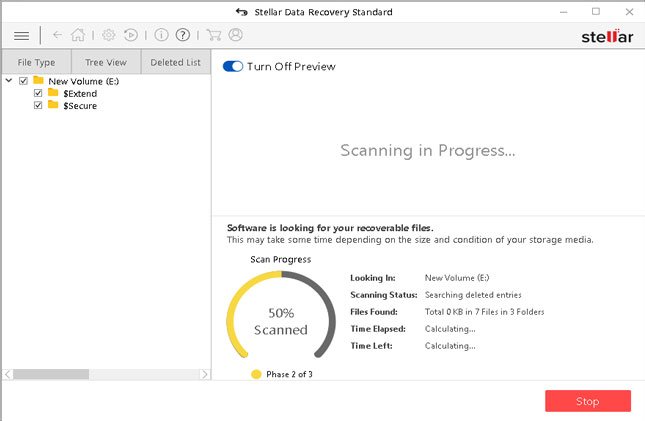
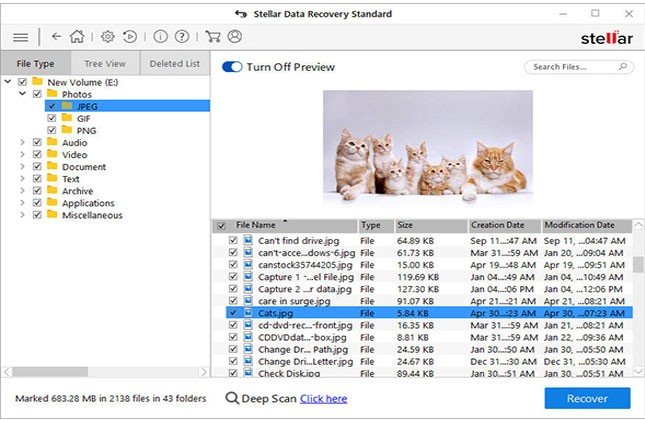
 High-powered, fast, full-featured file recovery. For beginners and non-technical users, Stellar Windows Data Recovery is the obvious first choice among data recovery software. A beautifully designed, efficient interface makes the program a pleasure to use….
High-powered, fast, full-featured file recovery. For beginners and non-technical users, Stellar Windows Data Recovery is the obvious first choice among data recovery software. A beautifully designed, efficient interface makes the program a pleasure to use….